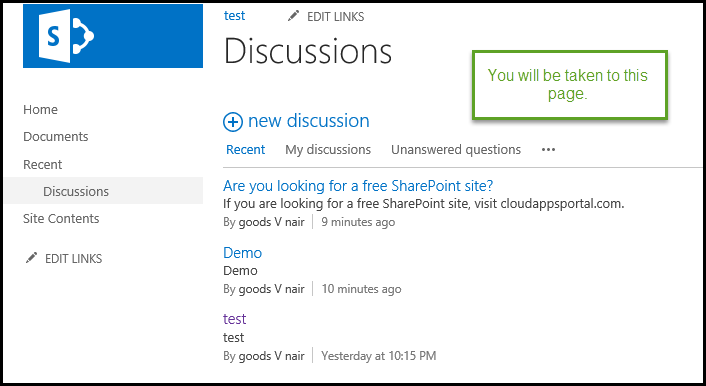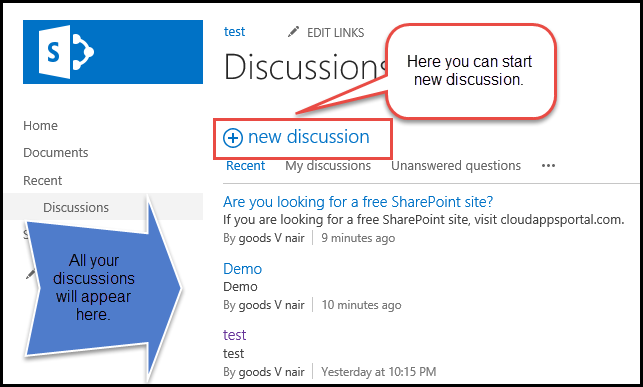Discussion boards in a SharePoint site are a great way to share information and hold discussions with other people. In order to have multiple discussions going on, new boards can be created for each of the discussions; multiple parent boards with several child boards can also be created.
You can have multiple discussions in a SharePoint site. In order to create new multiple discussions, do the following:
Watch the video or follow the screenshots